Back to the Miscellaneous project page.
April 28, 2011
Playing Zork on Linux
The inspiration behind Terminus, Zork, is a fantastic game. Here’s a guide for how to set it up to play on your Linux machine (tested on Ubuntu >= 12.04).
Download
First, you need to download the game itself. Here is the link from Infocom, the company that was created by the original programmers of Zork. The Mac binaries of Zork I, Zork II, and Zork III are all available.
Software packages
You need to install the following packages:
sudo apt-get install frotz uudeview
frotz will be used for running the game, and uudeview is for uncompressing the files.
Go go go!
- Download the
.hqxfile of your choosing from the Zork download page. - Move the
.hqxfile from the download location to a location of your choosing using themvcommand. -
Uncompress the
.hqxfile using theuudeviewcommand with the-iflag (to disable interactivity).uudeview -i zorki.hqx -
Use the
frotzcommand to play.frotz ZORKI - PROFIT!
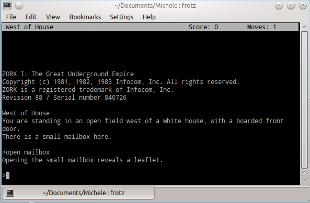
Enjoy the fun that is Zork!
All Posts about Miscellaneous
2021 October 18 -- Favorite Podcasts 2019-2021
2020 February 9 -- Favorite Podcasts 2018-2019
2019 April 18 -- Lasercutter Memes
2018 October 26 -- Protecting Yourself Against rm
2018 September 3 -- Why I Left Amazon
2018 August 25 -- Blogging with Jupyter for Learning Julia Part 2
2018 August 17 -- Favorite Podcasts 2017-2018
2017 March 18 -- Blogging with Jupyter for Learning Julia
2017 February 15 -- Favorite Podcasts 2016-2017
2015 September 8 -- Installing Zim Wiki on OSX
2015 February 5 -- Word Frequency in the King James Bible
2014 February 13 -- A Fictional Middle East
2013 June 6 -- MIT Graduation Cap
2011 April 28 -- Playing Zork on Linux


