Back to the Miscellaneous project page.
March 18, 2017
Blogging with Jupyter for Learning Julia
For the Learning Julia blog, I use Jupyter notebooks as my primary blogging tool. The website is generated with Jekyll and hosted with Github pages. with a single command-line jupyter command and some custom configuration, I generate an HTML file I can embed into a Jekyll post.
My workflow
The workflow of a new post on Learning Julia is as follows:
- In a Jupyter notebook, write some Julia code
- When I get to the point where I learned something, go back through the notebook and add markdown annotations and text
- Convert the notebook into an HTML file
- Create a new post, write the introduction, embed the HTML notebook output, and write any final thoughts or concepts
- Publish!
I’ll walk you through all my steps I use and show you any custom code.
Steps 1 and 2: Jupyter Notebooks
Launch a Jupyter notebook with the Julia kernel using jupyter notebook. Code away!
Step 3: Convert to HTML
I use nbconvert to convert a Jupyter notebook into an HTML file. I extended the basic HTML output template to do the following:
- Any images in the Jupyter notebook output are saved as separate images rather than base64
- The image paths need to point to a URL for the Jekyll site.
- Multiple outputs are collapsed into a single output cell. For example, in a line with multiple print statements.
nbconvert comes with a set of built-in preprocessors that already do some of these tasks. For example, the ExtractOutputPreprocessor saves the images locally, and the coalesce_streams processor squeezes multiple outputs into a single output cell.
The easiest way to set the configuration for nbconvert is through a Python script. You can see the one I use here:
I set the ExecutePreprocessor as well - since I am setting the preprocessors manually I still want to make sure the entire notebook is re-executed, to preserve the input / output indices.
Notice how the HTML output is written into the _includes/notebooks folder in the Jekyll project. The images are then saved into the assets/imgs/{notebook_name} folder. The ExtractOutputPreprocessor by default saves images as relative paths, but we want to change them to url paths. I do this by the jekyllurl() function in the template. This outputs a Liquid filter that is accessible in the nbconvert template I used. It is an extension of the basic.tpl template, but slightly modified.
You can see the filter outputs for example in line 133.
The second filter, svg_filter, removes the DOCTYPE lines in in-line SVGs to avoid rendering errors that look like this:
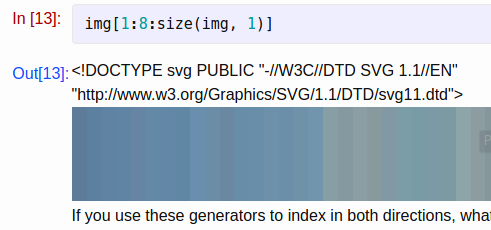
You can see it in action on line 113 in my nbconvert template.
To run nbconvert with this configuration, do:
jupyter nbconvert --config nbconvert_config.py PATH_TO_NOTEBOOK.ipynbI am currently using nbconvert version 5.1.1.
Step 4: Create a new post
After the conversion is done, it is saved into the _includes/notebooks/ folder. I create a new post (with the standard Jekyll header, etc.) and include the notebook named 04-imfilter.html with:
{% include notebook/04-imfilter.html %}
If I know Mathjax is needed in the .html, I make sure to add
{% include mathjax.html %}
to the header. You can see mathjax.html here - it is just a few script tags that include MathJax from its CDN.
I do any extra post writing here, with some final thoughts.
Step 5: Publish
When all is said and done, I push the .html files, image files, and .markdown post, and a new post is born!
References
To figure out the configurations used in nbconvert, I used the following references:
If you want to check out my entire Jekyll configuration, feel free to poke around the Learning Julia repository on Github.
Hope this helps!
All Posts about Miscellaneous
2021 October 18 -- Favorite Podcasts 2019-2021
2020 February 9 -- Favorite Podcasts 2018-2019
2019 April 18 -- Lasercutter Memes
2018 October 26 -- Protecting Yourself Against rm
2018 September 3 -- Why I Left Amazon
2018 August 25 -- Blogging with Jupyter for Learning Julia Part 2
2018 August 17 -- Favorite Podcasts 2017-2018
2017 March 18 -- Blogging with Jupyter for Learning Julia
2017 February 15 -- Favorite Podcasts 2016-2017
2015 September 8 -- Installing Zim Wiki on OSX
2015 February 5 -- Word Frequency in the King James Bible
2014 February 13 -- A Fictional Middle East
2013 June 6 -- MIT Graduation Cap
2011 April 28 -- Playing Zork on Linux


